SQL Server is no longer allowed to phone home – uninstalling CEIP/TELEMETRY service
last update: June 6, 2025
Which services have been created during the installation?
After installing a SQL Server instance, I typically look at the installed services with the customer or training participants.
During installation, the “SQL Server Configuration Manager” is set up and linked in the Windows Start menu.
The advantage of this interface is that only the services relevant for the SQL Server are displayed. In addition, further configuration options are available in the properties, which the classic administration view of the services does not offer.
But are all the services set up during installation really displayed? No, two services are missing: “SQL Server CEIP service” and “SQL Server VSS Writer”.
What are the purposes of these two additional services?
The VSS Writer is responsible for coordinating snapshot backups and will not be considered further here.
The task of the CEIP service only becomes apparent when the abbreviation CEIP is resolved: Customer Experience Improvement Program. The name of the service (SQLTELEMETRY) also indicates the purpose. It is about collecting information about the use of the SQL Server and transmitting it to Microsoft. In the documentation, Microsoft talks about “usage and diagnostic data collection for SQL Server”. This service “phones home”, at least if the network allows this connection.
How to prevent the collection?
Microsoft supports the configuration using the "Error and Usage Reporting" application or directly by changing the Windows registry. The documentation says: "Removing or disabling the CEIP service for SQL is not supported."
However, there are some blog articles that present different methods to prevent the service from working. The service is just reconfigured, but is still present in the system. If you want to go one step further, you can also uninstall the service completely. However, there is then no way back, so this step should be carefully considered and, above all, tested in your own environment. In the event of a support request to Microsoft, the necessary information may not be available and Microsoft will refuse to process it.
How to uninstall the service?
If you want to completely uninstall the service, for example to prevent accidental activation, then PowerShell comes into play. While there is no direct command to remove a service, the corresponding CIM class provides the “Delete” method.
To remove the telemetry services, you can use this code:
$telemetryService = Get-CimInstance -ClassName Win32_Service -Filter "Name like 'SQLTELEMETRY%'" $null = $telemetryService | Invoke-CimMethod -MethodName StopService $null = $telemetryService | Invoke-CimMethod -MethodName Delete
If you want to work with the appropriate WMI commands, the code looks like this:
$telemetryService = Get-WmiObject -Class Win32_Service -Filter "Name like 'SQLTELEMETRY%'" $null = $telemetryService | ForEach-Object StopService $null = $telemetryService | ForEach-Object Delete
If you want to learn more about the differences between the CIM and the WMI commands, I recommend the article “Get-CIMInstance Vs Get-WMIObject: What's The Difference?” by Mike Kanakos.
Both Get-CimInstance and Get-WmiObject have a ComputerName parameter that you can use to retrieve services on other machines. This means you don't necessarily have to run the PowerShell code on the SQL Server itself.
Principal Consultant bei ORDIX


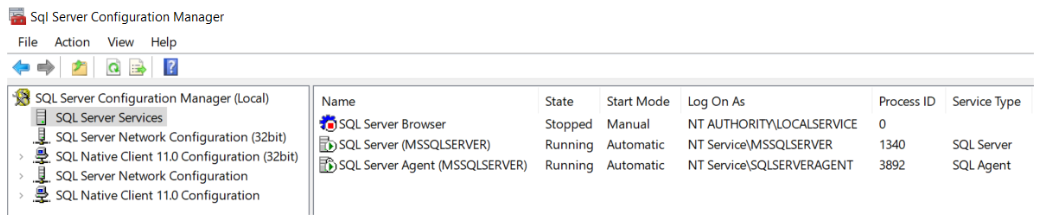
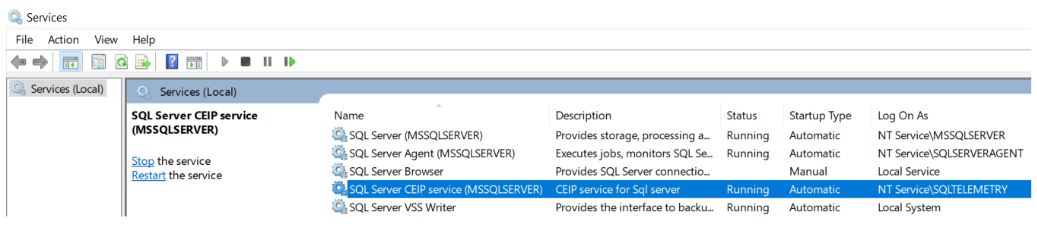
Kommentare